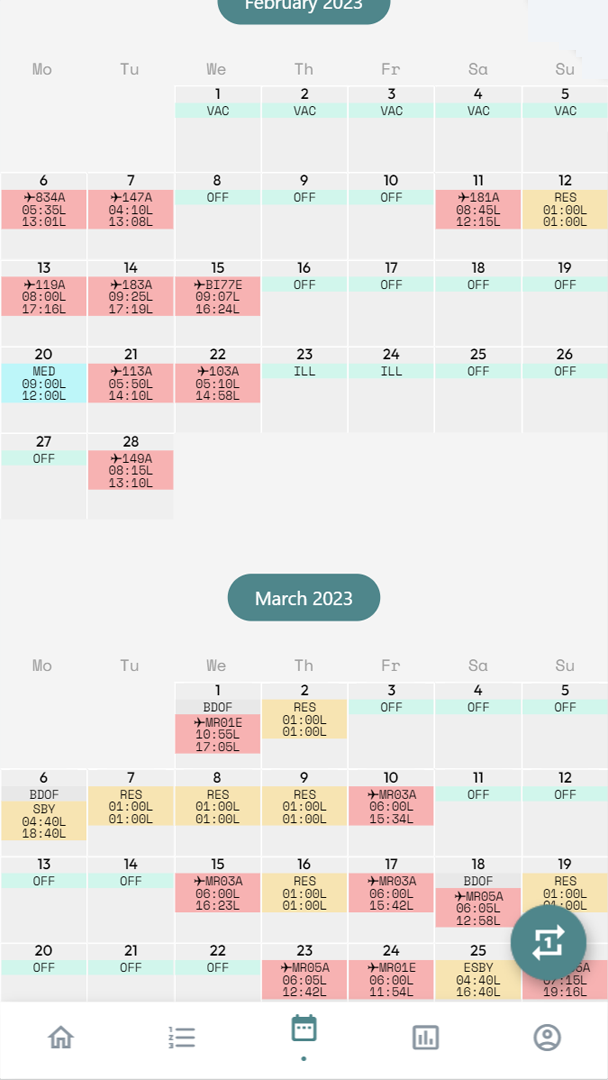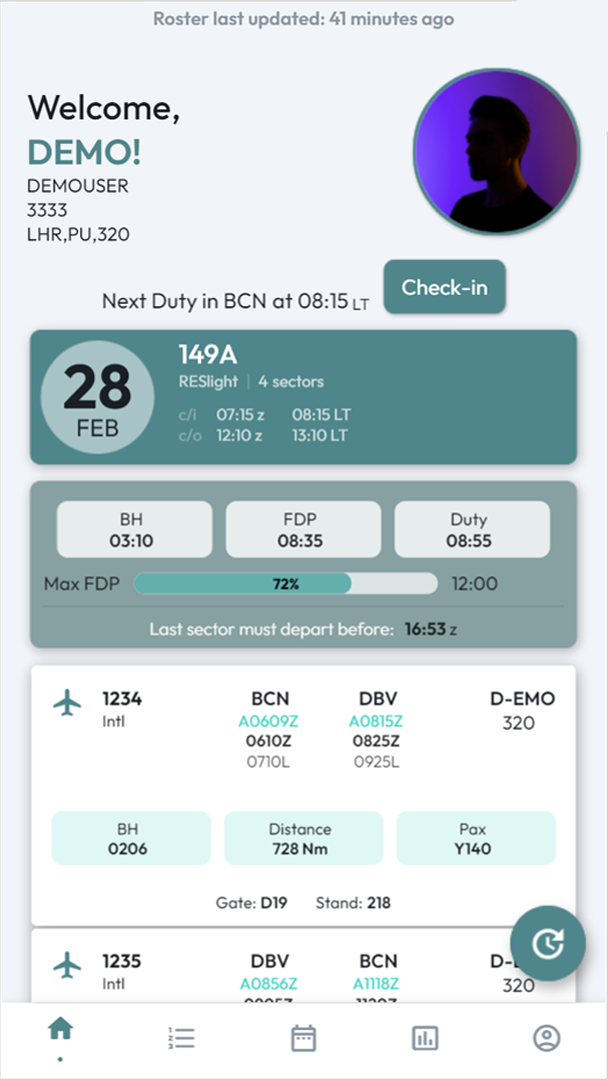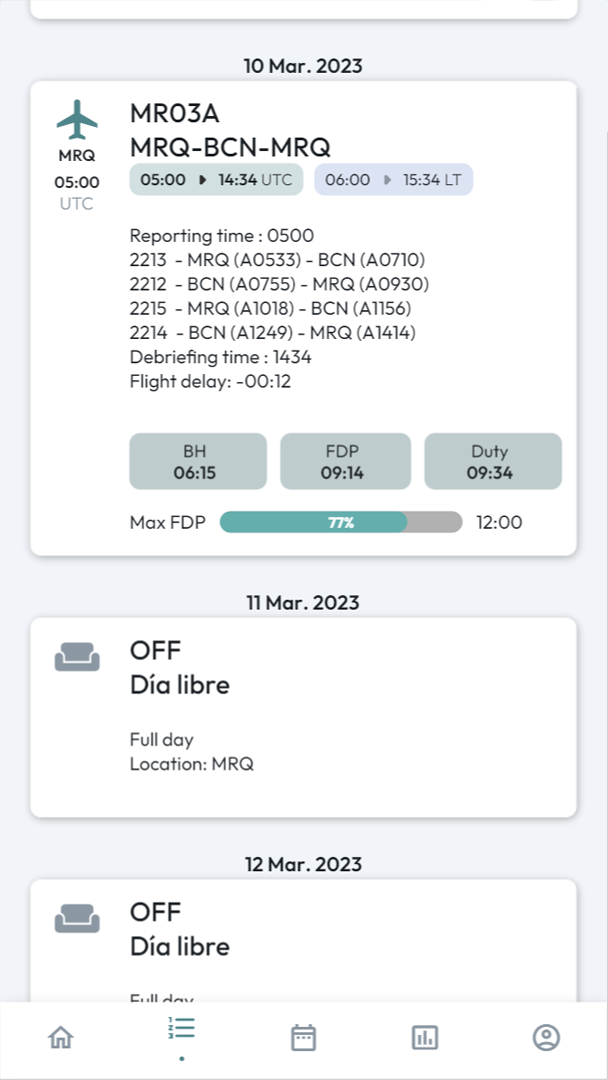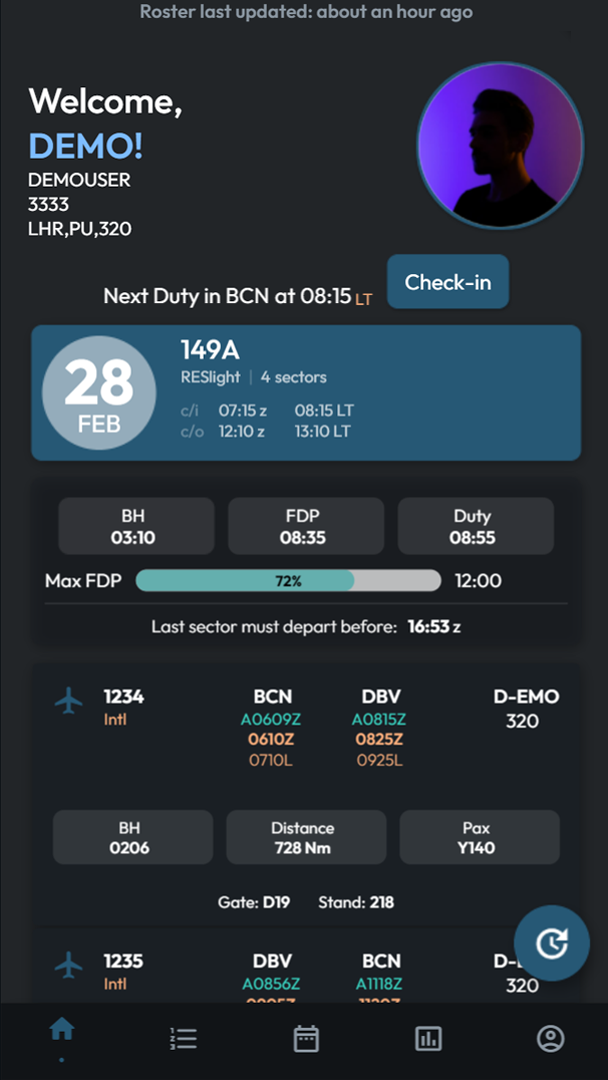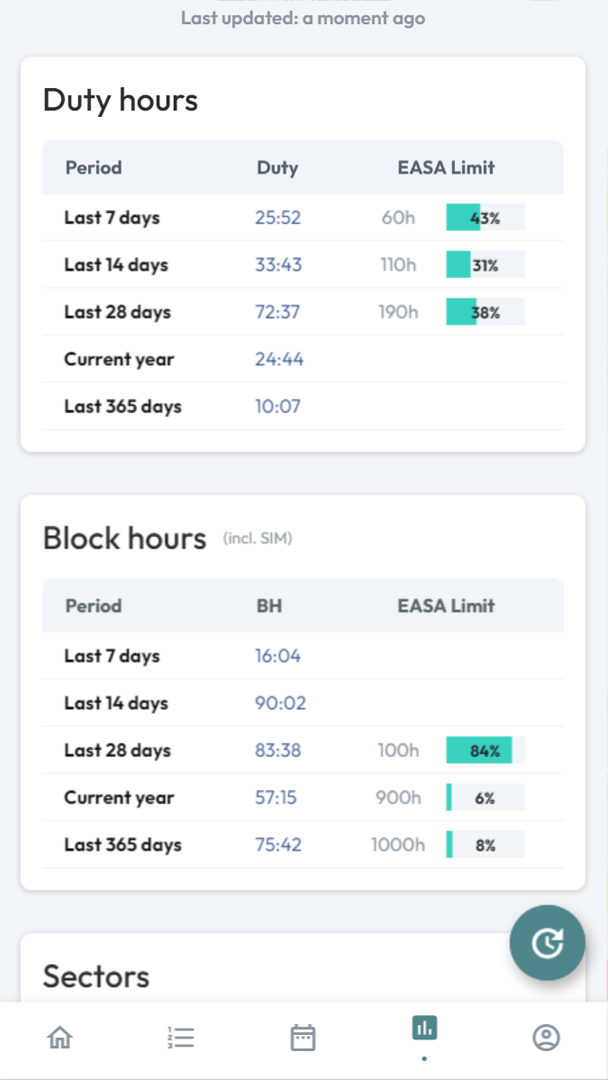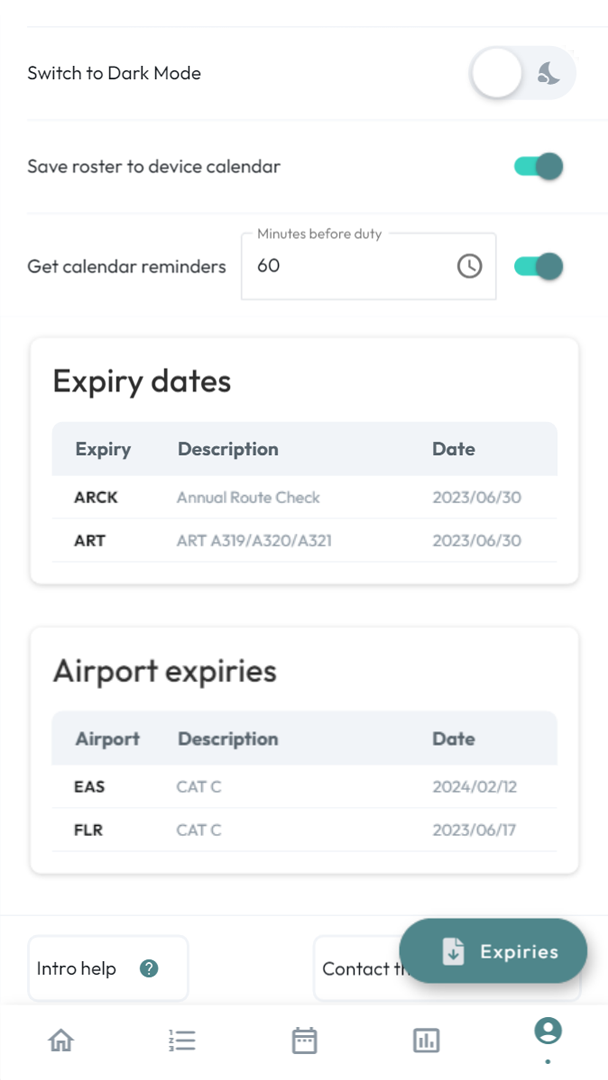Check your flight roster and get extra functionality not provided by the official app. Download now:
Google Play App Store
Improve your roster experience
Tired of calculating if you'll be free for the weekend 3 months from now? If you have a fixed pattern roster you can overlay your days off on top of the yearly calendar.
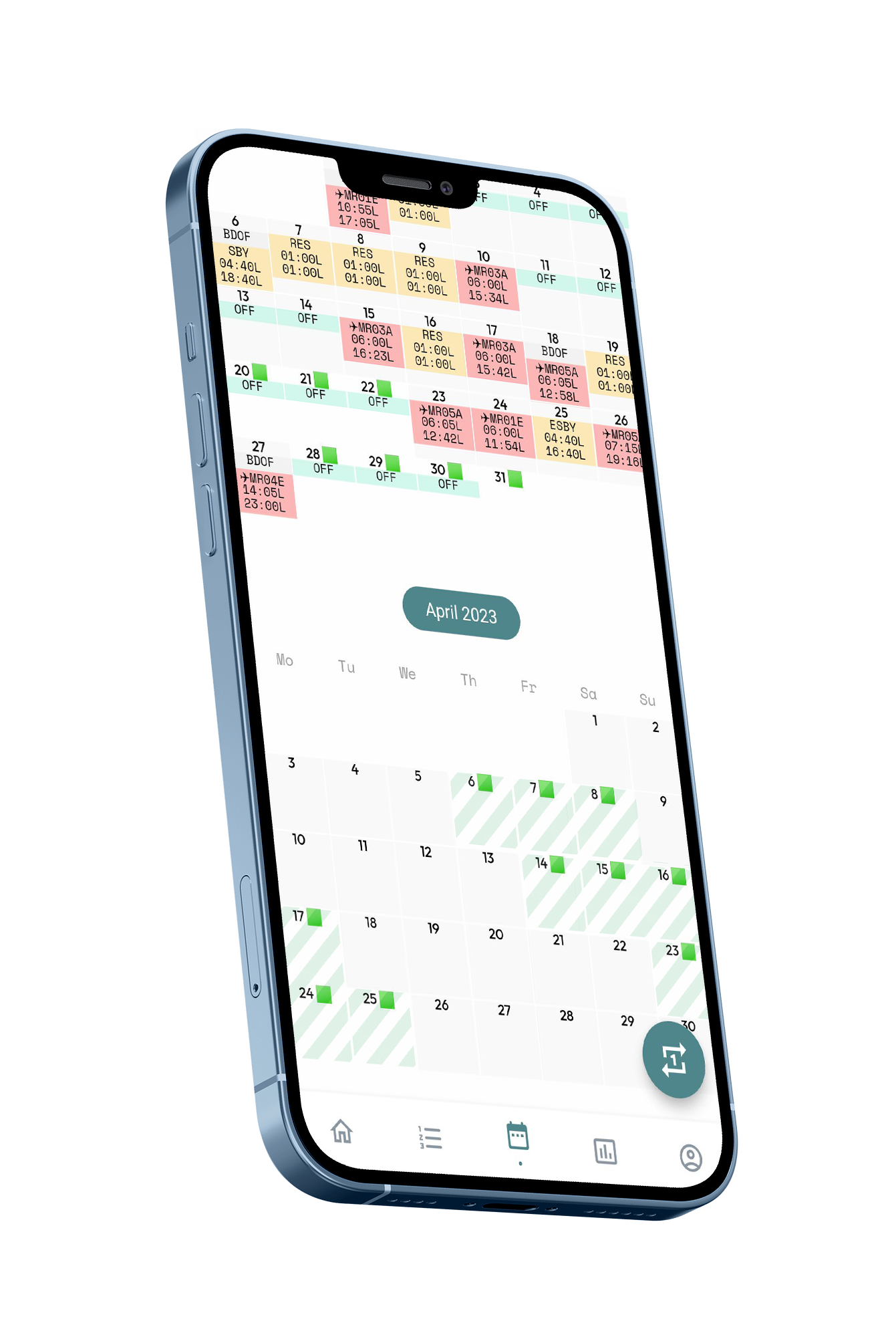

The app will calculate how close to the EASA flight limits you are on today's flight, and will show the maximum possible departure for the last leg of the day. No more guessing.
You can check your roster for free and subscribe for premium features
Export to your phone's calendar and get alerts
Check your upcoming expiries from your profile
Block hour, duty hours, EASA limits, overnights...
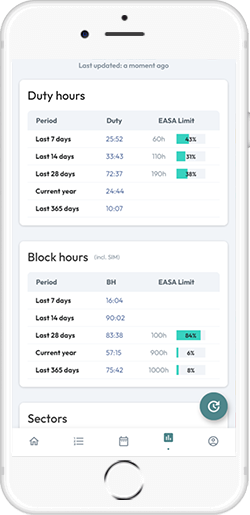
Overlay upcoming days off for the current and next years
You can check-in from the app to start your duty
You can view the roster in horizontal format too
Lots of compatible airlines, using the latest AIMS version